前几天看到 Contabo 上线了新加坡机房(Contabo 来自德国的老牌靠谱VPS商家/新增新加坡机房/月付€4.99欧元起),就寻思着买一台看看,因为价格确实是很便宜,配置又非常高。于是就随手记录了一下购买过程。但是买完发现还要身份验证,买个国外的 VPS 居然还要我提交护照或者身份证,果断就申请退款不买了。但是购买过程记录都记录了,就顺手发一下吧。
一、Contabo 选择套餐
进入 Contabo 首页之后,可以选择对应的套餐进行购买。
比如我们选择 VPS 套餐里面最便宜的一个,4.99 欧元一个月的,点击进入下一步。
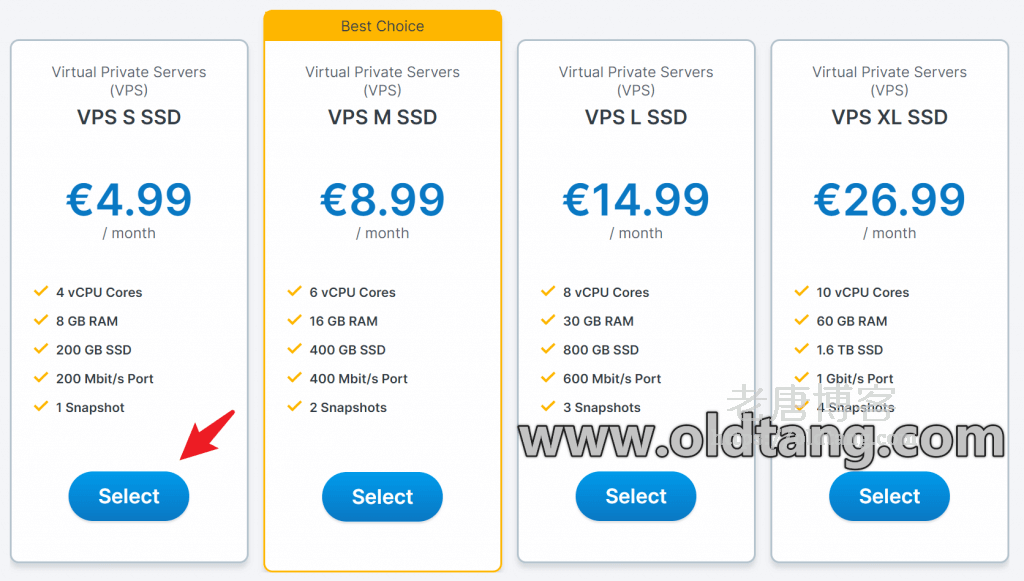
进入下一步之后可以选择付款周期和机房位置,目前新加坡机房和美国机房都是需要额外加钱的。此外一般都需要设置费,如果购买一年是不需要设置费的。

二、Contabo 注册账户
再到下一步界面就该注册账户了,如图所示,一些要填写的信息都已经列举如下了。
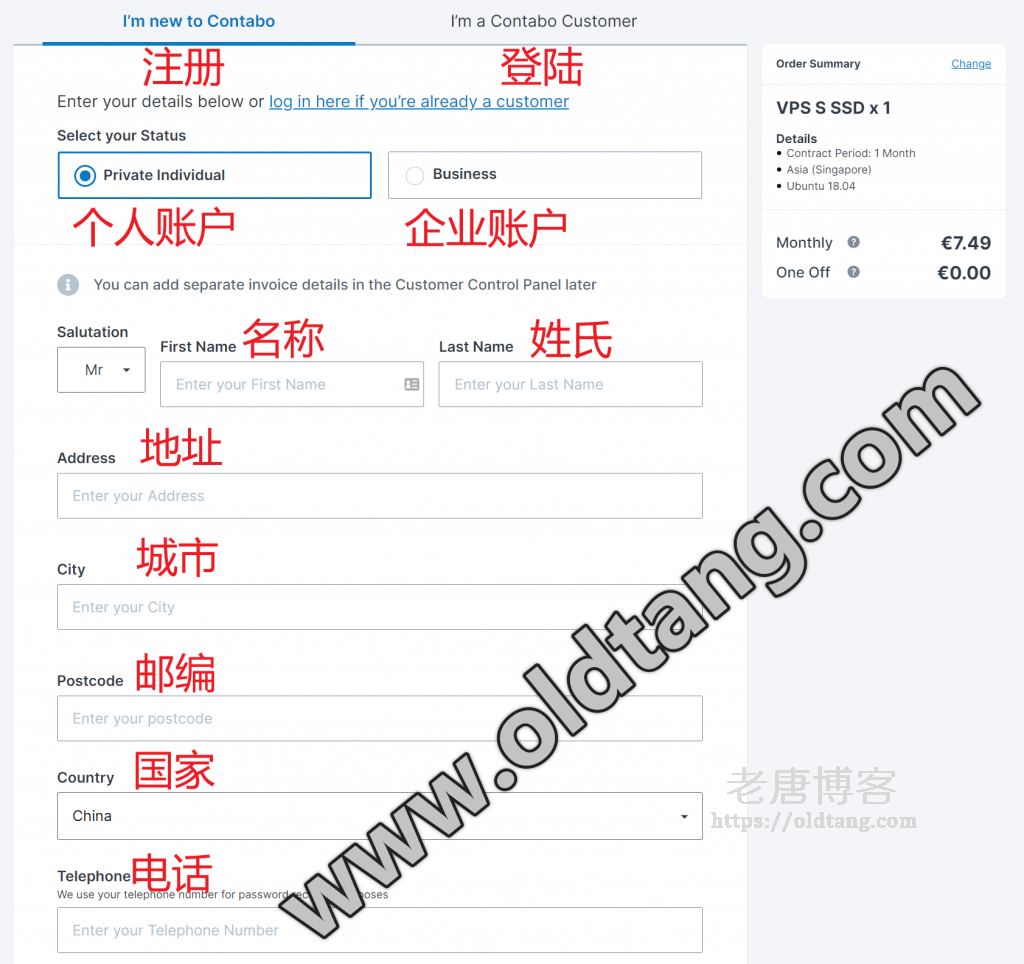
以及输入两次邮箱地址。
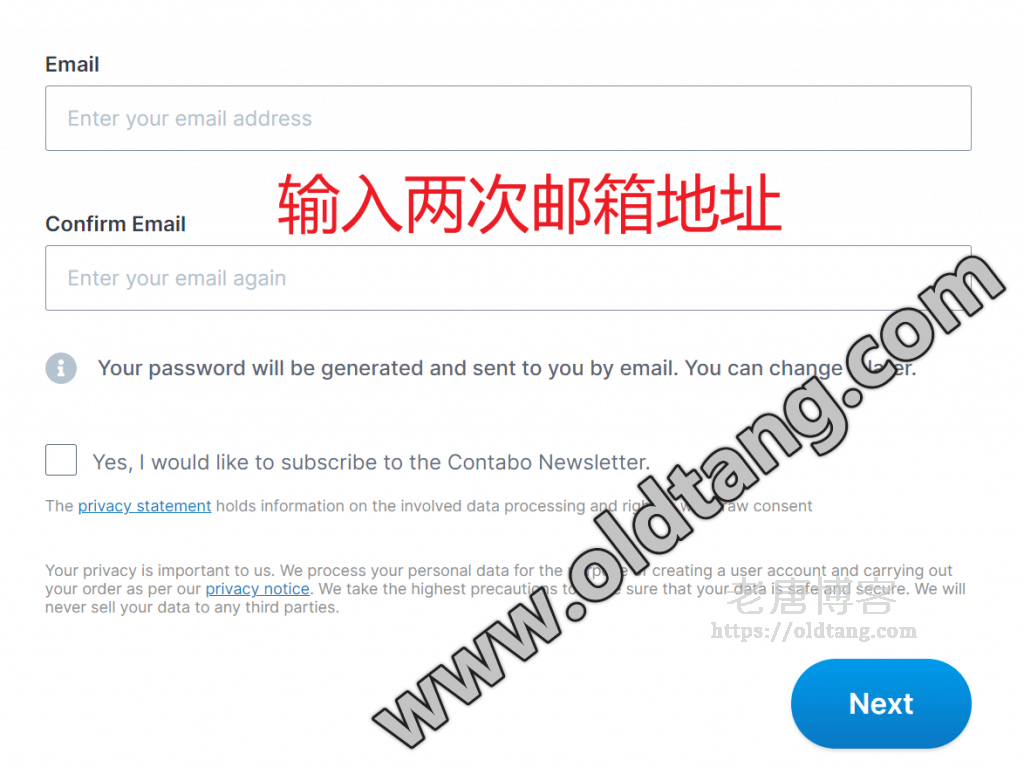
三、Contabo 付款教程
接下来就是付款页面,选择 PayPal 或者信用卡就可以付款。我用的是 PayPal 付款,付款之后就可以看到下面的成功页面。
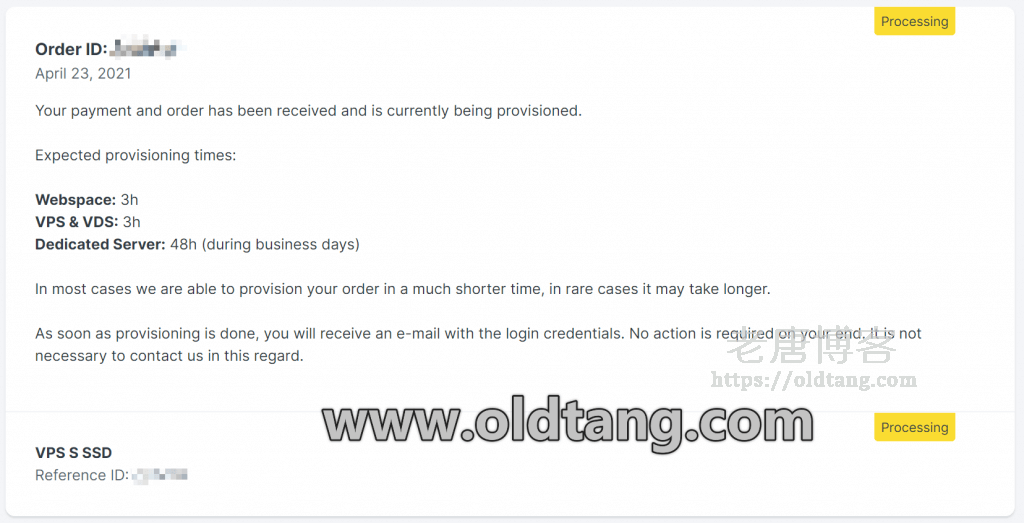
提示正在处理,可能需要 3 小时左右。
不过过了会儿我又收到邮件要求提交身份信息,我是真的不想买个 VPS 都提交这种信息,于是就要求退款了。
不过目前几天过去了退款居然还没退回来。
下面附上 Contabo 要求验证的邮件内容,网上查了查说有一定概率要求验证,看运气吧。
Dear Sir or Madam,
Thank you very much for your order at Contabo. We received your payment and are setting up your account.
We are obligated by law to perform customer data verification for each new customer. To fulfill this duty, we need additional information from you.
First of all, we would kindly ask you to provide the following information again, just to make sure there are no typing errors causing the verification issue:
First name:
Last name:
Address:
City:
ZIP code:
Country:
Telephone Number:In addition to the above please also send us a document that proves the address. This could be:
1. A scan of your passport, driving license or national identity card.
2. A scan of your telephone, electricity, or any other utility bill as long as it contains your name and the address mentioned above.Please note that the provisioning of your order is on hold until you provide us this data. Once we received all relevant data from you, we will complete the verification process and we will continue the setup of your order right away.
Your cooperation is highly appreciated. Thank you in advance for your input in the process!
If you have any questions or need help, please do not hesitate to contact us.