文章目录
展开
今天简单介绍一下 Elementor,这是一个 WordPress 页面编辑器插件,可以自定义 WordPress 页面或者是文章页,都可以。非常好用,且非常受欢迎,应该是最畅销最受欢迎的 WordPress 页面编辑器插件之一。Elementor 包括免费版和付费版,免费版功能已经足够强大,如果还是觉得不够用,可以再购买付费版。付费版最便宜的是 $49 一年,支持一个网站。或者是 $199 一年,支持 25 个网站,肯定够用了,推荐使用。
一、Elementor 官网和套餐介绍
Elementor 介绍页面
可以看到 Elementor 不同套餐对应不同价格,最贵的可以达到 $999 一年,支持 1000 个网站授权。
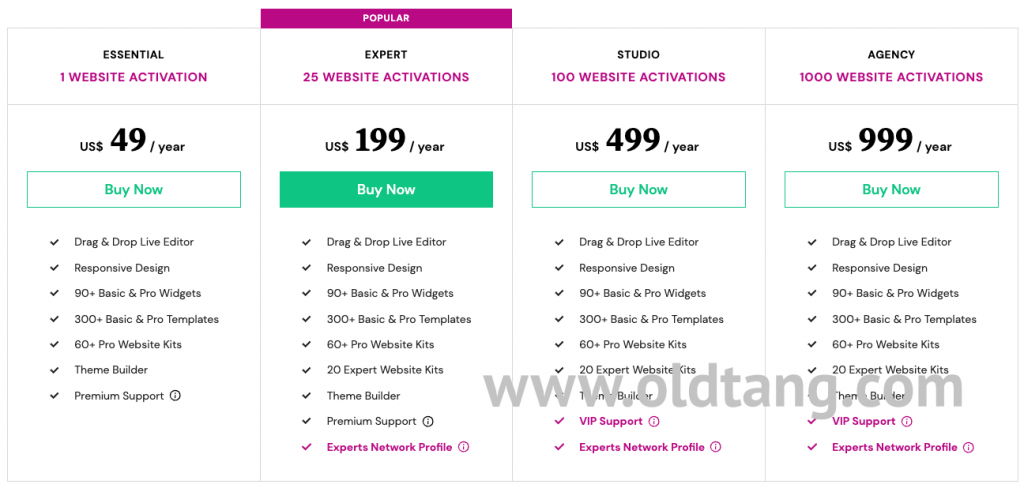
二、Elementor 免费版下载地址
如果想使用 WordPress Elementor 插件免费版,下面是下载地址,下载安装即可,非常简单,也可以直接在网站后台插件安装的地方搜索 Elementor 进行安装。
- https://cn.wordpress.org/plugins/elementor/
三、Elementor 免费版功能介绍
- 标题. 加入显眼的标题
- 图片. 控制图片的尺寸、透明度和其他设定。
- Text Editor. A WYSIWYG text editor, just like the WordPress editor.
- Video. Add YouTube, Vimeo, Dailymotion or self-hosted videos to your page.
- 按钮. 决定按钮的每一部分的设计。
- Image Box. A box that includes image, headline and text.
- Testimonials. Customer testimonials that show social proof.
- Icon. Place one or more of 600+ icons available.
- Icon Box. Include an icon, headline, and text with one widget.
- Social Icons. Link to your social pages with the relevant icon like Facebook/Twitter.
- 图像库. 在对齐的网格中显示图像.
- Image Carousel. Create a rotating carousel or slider for chosen images.
- Icon List. Use any icon to create a bullet list.
- 计数器。以逐步升级的方式显示统计数据和数字。
- 进度条。包括一个升级的进度条。
- Tabs. Display different pieces of content in vertical or horizontal tabs.
- Accordion. Display content in multiple collapsable sections.
- Toggle. Use the Toggle to hide or display content, like FAQ.
- Star Rating. Allow your visitors to rate you on your website.
- Alert. Include a colored alert box to draw visitor’s attention.
- HTML. 在页面嵌入代码
- 简码. 轻易地把简码嵌入任何页面中。
- 菜单锚定. 链接任意菜单到此锚点.
- 阅读更多。为存档页中的摘录设置
阅读更多截取值。 - 侧边栏。 在页面中添加任何侧边栏。
- Google 地图. 在页面嵌入地图
- SoundCloud. 从SoundCloud中添加数字音乐.
- Divider. Separate content with a designed divider.
- Spacer. Add space between elements.
- 列. 在列中创建内部列.
- Text Path. Attach your text to a path..
- And counting…
四、Elementor 付费版功能介绍
- 独家专业套件和模板
- 高级运动效果
- 行业领先的主题生成器
- WooCommerce 构建器
- 专业的表单生成器和提交日志
- 弹出窗口生成器
- 动态内容
- 营销自动化和 CRM 集成
- 滚动快照
- 自定义字体和图标
- 角色经理
- 博客文章布局小部件
- 图像和视频滑块
- 全局小部件
- 自定义 CSS
- 自定义代码
- 90 多个专业小部件
- 还有很多。
五、Elementor 新手教程
安装之后其实都是可视化页面,直接新建页面或者新建文章,然后选择使用 Elementor 即可,非常简单好上手。