今天在树莓派上部署了一下 Docker 和 Kubernetes,有一些坑,记录一下。本文基于树莓派 Raspberry Pi 3 Model B+ 的原生系统(原生系统是基于 Debian 的,使用起来也比较方便),通过本文可以成功的在树莓派上安装 Docker,安装 Kubernetes,并运行。
一、安装 Docker CE
树莓派上目前自带的通过 apt install 安装的 docker.io 的版本是 18.XX,版本太高,后续安装 Kubernetes 的时候会提示不支持该版本,所以我们需要通过添加源,然后指定 Docker 的版本进行安装。目前测试下来 17.09.1~ce-0~debian 这个版本在树莓派上可以安装,其他版本可能会提示版本不兼容。
1、安装必要组件
sudo apt-get update
sudo apt-get install \
apt-transport-https \
ca-certificates \
curl \
gnupg2 \
software-properties-common
2、添加 GPG key
curl -fsSL https://download.docker.com/linux/debian/gpg | sudo apt-key add -
3、添加源
echo "deb [arch=armhf] https://download.docker.com/linux/debian \
$(lsb_release -cs) stable" | \
sudo tee /etc/apt/sources.list.d/docker.list
4、安装 Docker
sudo apt-get update sudo apt-get install docker-ce=18.06.2~ce-0~debian
5、查看 Docker 版本信息
docker --version
至此,Docker CE 17.09.1 安装成功。
二、安装 Kubernetes
下面开始安装 Kubernetes,会遇到一些问题,会依次解决,不要慌。
1、添加源
curl -s https://packages.cloud.google.com/apt/doc/apt-key.gpg | apt-key add - echo "deb http://apt.kubernetes.io/ kubernetes-xenial main" > /etc/apt/sources.list.d/kubernetes.list
2、安装 kubeadm
apt-get update && apt-get install -y kubeadm
3、尝试运行 kubernetes
kubeadm init --pod-network-cidr 10.244.0.0/16
会提示如下问题:
CGROUPS_MEMORY: missing [WARNING SystemVerification]: missing cgroups: memory error execution phase preflight: [preflight] Some fatal errors occurred: [ERROR FileContent--proc-sys-net-bridge-bridge-nf-call-iptables]: /proc/sys/net/bridge/bridge-nf-call-iptables does not exist [ERROR FileContent--proc-sys-net-ipv4-ip_forward]: /proc/sys/net/ipv4/ip_forward contents are not set to 1 [ERROR Swap]: running with swap on is not supported. Please disable swap [preflight] If you know what you are doing, you can make a check non-fatal with `--ignore-preflight-errors=...`
依次解决问题。
首先是 [ERROR FileContent--proc-sys-net-bridge-bridge-nf-call-iptables]: /proc/sys/net/bridge/bridge-nf-call-iptables does not exist,这个解决很简单,输入下面语句回车即可:
modprobe br_netfilter
其次是 [ERROR FileContent--proc-sys-net-ipv4-ip_forward]: /proc/sys/net/ipv4/ip_forward contents are not set to 1,这个也比较简单,输入下列语句回车:
echo 1 > /proc/sys/net/ipv4/ip_forward
然后是 [ERROR Swap]: running with swap on is not supported. Please disable swap,这个只需要关闭 swap 即可:
swapoff -a
解决上面问题后,重新运行 kubeadm init,还是会提示问题,会提示:[ERROR SystemVerification]: missing cgroups: memory,这个也能解决,编辑 /boot/cmdline.txt 这个文件,加入下面两句:
cgroup_enable=memory cgroup_memory=1
然后 reboot 重启一下即可。
注意:重启后第一、第二、第三个问题可能会再次出现,再次操作一下即可。最后,再次尝试 kubeadm init,就会出现久违的成功界面:
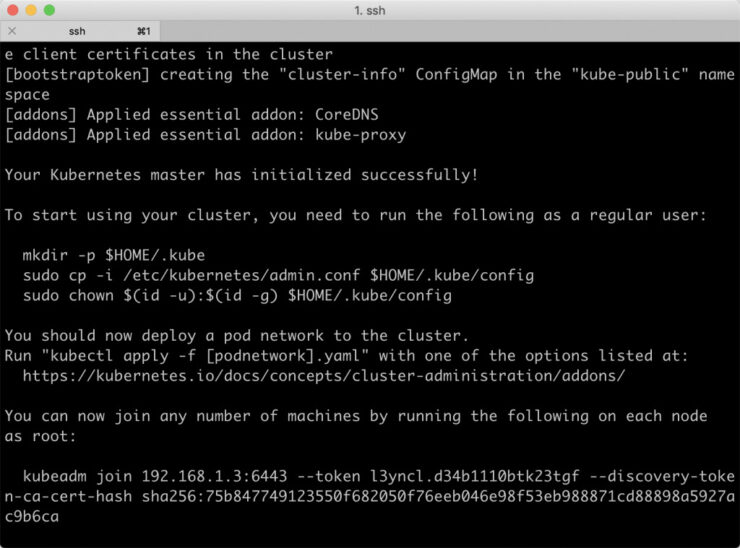
三、参考文献
- Get Docker CE for Debian
- enabling cgroup memory doesn’t take effect
- Bash /proc/sys/net/ipv4/ip_forward: Permission denied
- Fixed sysctl: cannot stat /proc/sys/net/bridge/bridge-nf-call-iptables
- Setup Kubernetes on a Raspberry Pi Cluster easily the official way!