– 1 –
查看zabbix_server.log,提示以下问题
cannot send list of active checks to “10.200.4.150”: host [WIN-FKL6C0EFHBT] not found
其实在 zabbix web上是有 agent主机最新数据的,出现上面的问题是因为 web和agent配置的Hostname对不上 ,但是agent主机是有配 server ip的,所以也可以请求到数据。处理也比较简单, 2边改为一致的,方便记忆的名字 ,然后 重启agent服务 就行了:
英文版:
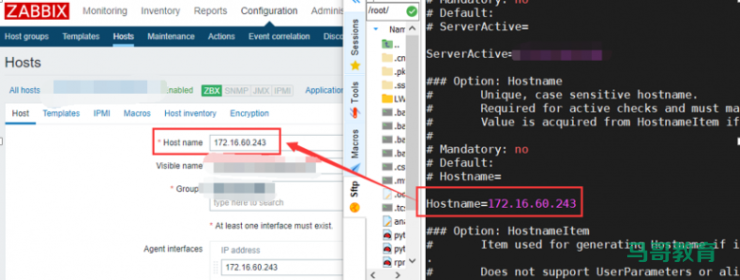
中文版:
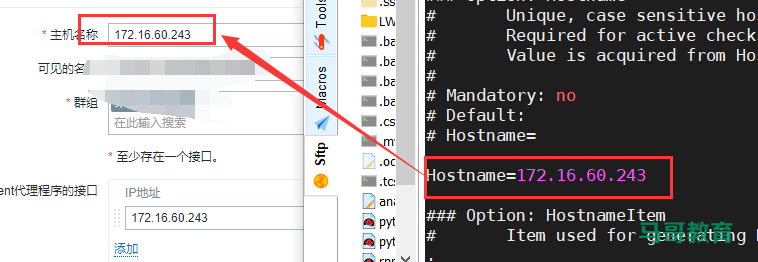
– 2 –
snmp方式采集 linux数据,只能获取到系统的基本信息,其他却提示
No Such Object available on this agent at this OID
解决方法:
在目标主机编辑 snmpd.conf文件,加上
view systemview included .1 # 意思是允许访问 s ystem所有的 oid节点信息
然后重启
s ervice snmpd restart
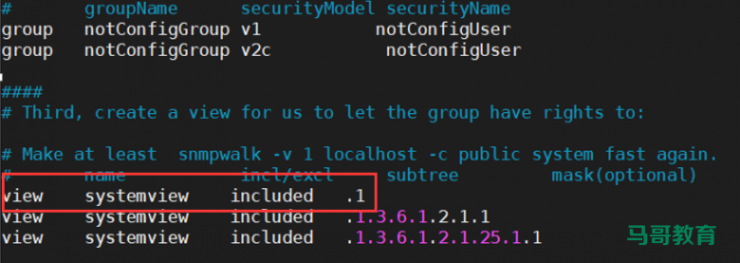
没开改配置前的 s nmpwalk到的信息,只能得到系统常见的几个数据。
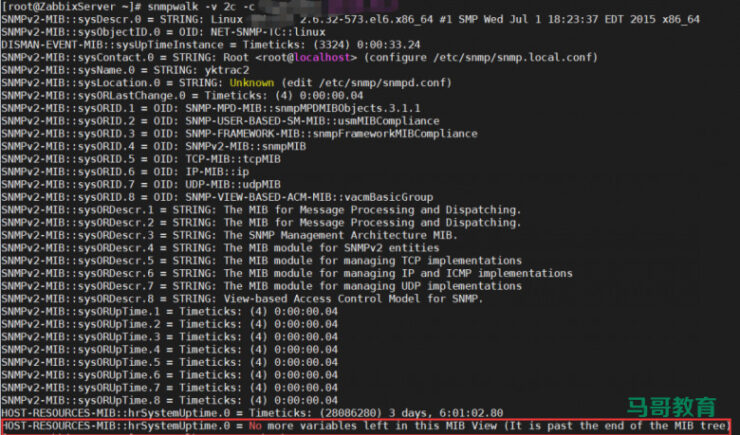
改了之后获取到的系统信息,可以看到已经能获取支持的所有数据了。
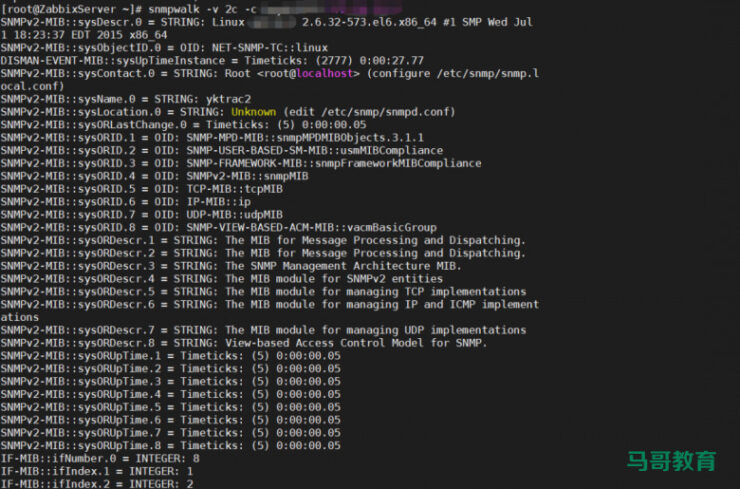
– 3 –
snmp获取数据却提示 :No Such Instance in this object
这问题一般出现在使用snmp获取设备数据,使用命令 snmpwalk可以获取数据,但是在添加监控项后,提示不支持,报错为 :No Such Instance in this object
解决办法在oid后面加上 .0,如下图所示:
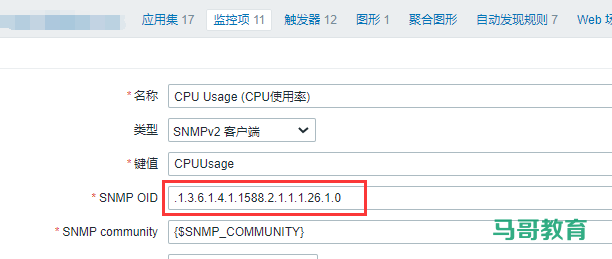
还有个方法,用命令得到的数据,把如下图的红框复制到SNMP OID这里也可以。
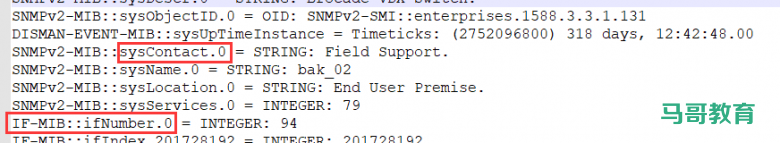
链接:https://www.talkwithtrend.com/Article/252413
(版权归原作者所有,侵删)