相关概念
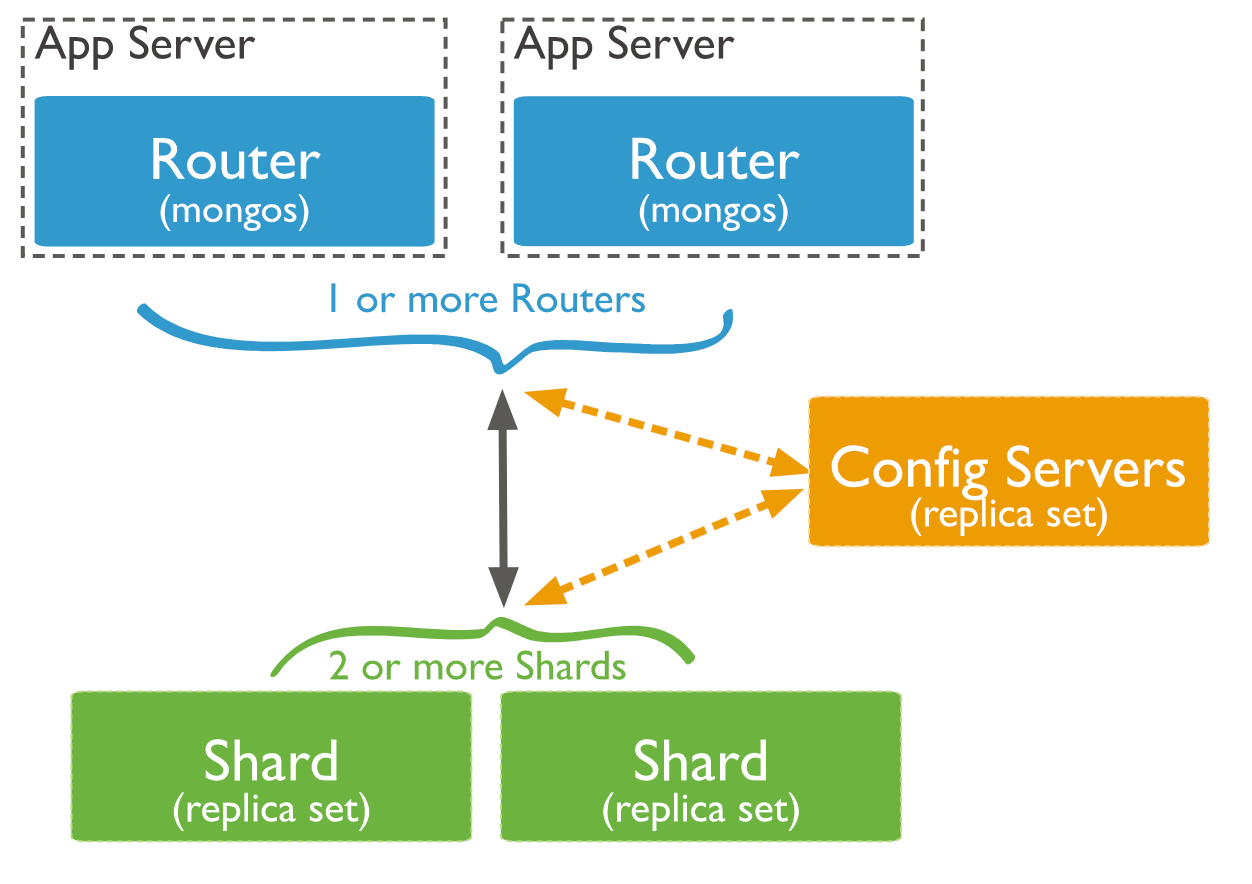
从图中可以看到有四个组件:mongos、config server、shard、replica set。
mongos,数据库集群请求的入口,所有的请求都通过mongos进行协调,不需要在应用程序添加一个路由选择器,mongos自己就是一个请求分发中心,它负责把对应的数据请求请求转发到对应的shard服务器上。在生产环境通常有多mongos作为请求的入口,防止其中一个挂掉所有的mongodb请求都没有办法操作。
config server,顾名思义为配置服务器,存储所有数据库元信息(路由、分片)的配置。mongos本身没有物理存储分片服务器和数据路由信息,只是缓存在内存里,配置服务器则实际存储这些数据。mongos第一次启动或者关掉重启就会从 config server 加载配置信息,以后如果配置服务器信息变化会通知到所有的 mongos 更新自己的状态,这样 mongos 就能继续准确路由。在生产环境通常有多个 config server 配置服务器,因为它存储了分片路由的元数据,防止数据丢失!
shard,分片(sharding)是指将数据库拆分,将其分散在不同的机器上的过程。将数据分散到不同的机器上,不需要功能强大的服务器就可以存储更多的数据和处理更大的负载。基本思想就是将集合切成小块,这些块分散到若干片里,每个片只负责总数据的一部分,最后通过一个均衡器来对各个分片进行均衡(数据迁移)。
replica set,中文翻译副本集,其实就是shard的备份,防止shard挂掉之后数据丢失。复制提供了数据的冗余备份,并在多个服务器上存储数据副本,提高了数据的可用性, 并可以保证数据的安全性。
仲裁者(Arbiter),是复制集中的一个MongoDB实例,它并不保存数据。仲裁节点使用最小的资源并且不要求硬件设备,不能将Arbiter部署在同一个数据集节点中,可以部署在其他应用服务器或者监视服务器中,也可部署在单独的虚拟机中。为了确保复制集中有奇数的投票成员(包括primary),需要添加仲裁节点做为投票,否则primary不能运行时不会自动切换primary。
简单了解之后,我们可以这样总结一下,应用请求mongos来操作mongodb的增删改查,配置服务器存储数据库元信息,并且和mongos做同步,数据最终存入在shard(分片)上,为了防止数据丢失同步在副本集中存储了一份,仲裁在数据存储到分片的时候决定存储到哪个节点。
系统系统 centos7
三台服务器:192.168.1.1/2/3
mongodb版本:3.2.8
服务器规划
| 服务器1 | 服务器2 | 服务器3 |
|---|---|---|
| mongos | mongos | mongos |
| config server | config server | config server |
| shard server1 主节点 | shard server1 副节点 | shard server1 仲裁 |
| shard server2 仲裁 | shard server2 主节点 | shard server2 副节点 |
| shard server3 副节点 | shard server3 仲裁 | shard server3 主节点 |
端口分配:
- mongos:27017
- config:10004
- shard1:10001
- shard2:10002
- shard3:10003
安装mongodb
选择《OneinStack》数据库安装mongodb,注意版本为3.2.8
- cat >> /etc/rc.local << EOF
- echo never > /sys/kernel/mm/transparent_hugepage/enabled
- echo never > /sys/kernel/mm/transparent_hugepage/defrag
- EOF
修改配置
三个节点都执行,如:192.168.1.1
- mkdir /usr/local/mongodb/data/{configsvr,mongos,shard1,shard2,shard3}
- mkdir /usr/local/mongodb/etc/keyfile
- >/usr/local/mongodb/etc/keyfile/linuxeye
/usr/local/mongodb/etc/shard1.conf
- systemLog:
- destination: file
- path: /usr/local/mongodb/log/shard1.log
- logAppend: true
- processManagement:
- fork: true
- pidFilePath: “/usr/local/mongodb/data/shard1/shard1.pid”
- net:
- port: 10001
- storage:
- dbPath: “/usr/local/mongodb/data/shard1”
- engine: wiredTiger
- journal:
- enabled: true
- directoryPerDB: true
- operationProfiling:
- slowOpThresholdMs: 10
- mode: “slowOp”
- #security:
- # keyFile: “/usr/local/mongodb/etc/keyfile/linuxeye”
- # clusterAuthMode: “keyFile”
- replication:
- oplogSizeMB: 50
- replSetName: “shard1_linuxeye”
- secondaryIndexPrefetch: “all”
/usr/local/mongodb/etc/shard2.conf
- systemLog:
- destination: file
- path: /usr/local/mongodb/log/shard2.log
- logAppend: true
- processManagement:
- fork: true
- pidFilePath: “/usr/local/mongodb/data/shard2/shard2.pid”
- net:
- port: 10002
- storage:
- dbPath: “/usr/local/mongodb/data/shard2”
- engine: wiredTiger
- journal:
- enabled: true
- directoryPerDB: true
- operationProfiling:
- slowOpThresholdMs: 10
- mode: “slowOp”
- #security:
- # keyFile: “/usr/local/mongodb/etc/keyfile/linuxeye”
- # clusterAuthMode: “keyFile”
- replication:
- oplogSizeMB: 50
- replSetName: “shard2_linuxeye”
- secondaryIndexPrefetch: “all”
/usr/local/mongodb/etc/shard3.conf
- systemLog:
- destination: file
- path: /usr/local/mongodb/log/shard3.log
- logAppend: true
- processManagement:
- fork: true
- pidFilePath: “/usr/local/mongodb/data/shard3/shard3.pid”
- net:
- port: 10003
- storage:
- dbPath: “/usr/local/mongodb/data/shard3”
- engine: wiredTiger
- journal:
- enabled: true
- directoryPerDB: true
- operationProfiling:
- slowOpThresholdMs: 10
- mode: “slowOp”
- #security:
- # keyFile: “/usr/local/mongodb/etc/keyfile/linuxeye”
- # clusterAuthMode: “keyFile”
- replication:
- oplogSizeMB: 50
- replSetName: “shard3_linuxeye”
- secondaryIndexPrefetch: “all”
/usr/local/mongodb/etc/configsvr.conf
- systemLog:
- destination: file
- path: /usr/local/mongodb/log/configsvr.log
- logAppend: true
- processManagement:
- fork: true
- pidFilePath: “/usr/local/mongodb/data/configsvr/configsvr.pid”
- net:
- port: 10004
- storage:
- dbPath: “/usr/local/mongodb/data/configsvr”
- engine: wiredTiger
- journal:
- enabled: true
- #security:
- # keyFile: “/usr/local/mongodb/etc/keyfile/linuxeye”
- # clusterAuthMode: “keyFile”
- sharding:
- clusterRole: configsvr
/usr/local/mongodb/etc/mongos.conf
- systemLog:
- destination: file
- path: /usr/local/mongodb/log/mongos.log
- logAppend: true
- processManagement:
- fork: true
- pidFilePath: /usr/local/mongodb/data/mongos/mongos.pid
- net:
- port: 27017
- sharding:
- configDB: 192.168.1.1:10004,192.168.1.2:10004,192.168.1.3:10004
- #security:
- # keyFile: “/usr/local/mongodb/etc/keyfile/linuxeye”
- # clusterAuthMode: “keyFile”
分别启动mongo
- /usr/local/mongodb/bin/mongod -f /usr/local/mongodb/etc/shard1.conf
- /usr/local/mongodb/bin/mongod -f /usr/local/mongodb/etc/shard2.conf
- /usr/local/mongodb/bin/mongod -f /usr/local/mongodb/etc/shard3.conf
配置复制集
- /usr/local/mongodb/bin/mongo –port 10001
- use admin
- config = { _id:”shard1_linuxeye”, members:[
- {_id:0,host:”192.168.1.1:10001″},
- {_id:1,host:”192.168.1.2:10001″,arbiterOnly:true},
- {_id:2,host:”192.168.1.3:10001″}
- ]
- }
- rs.initiate(config)
- /usr/local/mongodb/bin/mongo –port 10002
- use admin
- config = { _id:”shard2_linuxeye”, members:[
- {_id:0,host:”192.168.1.1:10002″},
- {_id:1,host:”192.168.1.2:10002″},
- {_id:2,host:”192.168.1.3:10002″,arbiterOnly:true}
- ]
- }
- rs.initiate(config)
- /usr/local/mongodb/bin/mongo –port 10003
- use admin
- config = { _id:”shard3_linuxeye”, members:[
- {_id:0,host:”192.168.1.1:10003″,arbiterOnly:true},
- {_id:1,host:”192.168.1.2:10003″},
- {_id:2,host:”192.168.1.3:10003″}
- ]
- }
- rs.initiate(config)
注:以上是配置rs复制集,相关命令如:rs.status(),查看各个复制集的状况
启动三台机器上的configsvr和mongos节点
- /usr/local/mongodb/bin/mongod -f /usr/local/mongodb/etc/configsvr.conf
再分别启动
- /usr/local/mongodb/bin/mongos -f /usr/local/mongodb/etc/mongos.conf
配置shard分片
在192.168.1.1机器上配置shard分片
- /usr/local/mongodb/bin/mongo –port 27017
- use admin
- db.runCommand({addshard:”shard1_linuxeye/192.168.1.1:10001,192.168.1.2:10001,192.168.1.3:10001″});
- db.runCommand({addshard:”shard2_linuxeye/192.168.1.1:10002,192.168.1.2:10002,192.168.1.3:10002″});
- db.runCommand({addshard:”shard3_linuxeye/192.168.1.1:10003,192.168.1.2:10003,192.168.1.3:10003″});
查看shard信息
- mongos> sh.status()
- — Sharding Status —
- sharding version: {
- “_id” : 1,
- “minCompatibleVersion” : 5,
- “currentVersion” : 6,
- “clusterId” : ObjectId(“5a55af962f787566bce05b78”)
- }
- shards:
- { “_id” : “shard1_linuxeye”, “host” : “shard1_linuxeye/192.168.1.1:10001,192.168.1.2:10001” }
- { “_id” : “shard2_linuxeye”, “host” : “shard2_linuxeye/192.168.1.1:10002,192.168.1.2:10002” }
- { “_id” : “shard3_linuxeye”, “host” : “shard3_linuxeye/192.168.1.1:10003,192.168.1.2:10003” }
- active mongoses:
- “3.2.8” : 3
- balancer:
- Currently enabled: yes
- Currently running: no
- Failed balancer rounds in last 5 attempts: 0
- Migration Results for the last 24 hours:
- No recent migrations
- databases:
查看分片状态
- mongos> db.runCommand( {listshards : 1 } )
- {
- “shards” : [
- {
- “_id” : “shard1_linuxeye”,
- “host” : “shard1_linuxeye/192.168.1.1:10001,192.168.1.2:10001”
- },
- {
- “_id” : “shard2_linuxeye”,
- “host” : “shard2_linuxeye/192.168.1.1:10002,192.168.1.2:10002”
- },
- {
- “_id” : “shard3_linuxeye”,
- “host” : “shard3_linuxeye/192.168.1.1:10003,192.168.1.2:10003”
- }
- ],
- “ok” : 1
- }
启用shard分片的库名字为’linuxeye’,即为库
- use admin
- mongos> sh.enableSharding(“linuxeye”)
- { “ok” : 1 }
- db.runCommand({“enablesharding”:”linuxeye”})
表分片:
- db.runCommand({shardcollection:’linuxeye.LiveAppMesssage’,”key”:{“_id”:1}})
查看状态
- db.LiveAppMesssage.stats()
Thu Mar 1 09:28:08 CST 2018